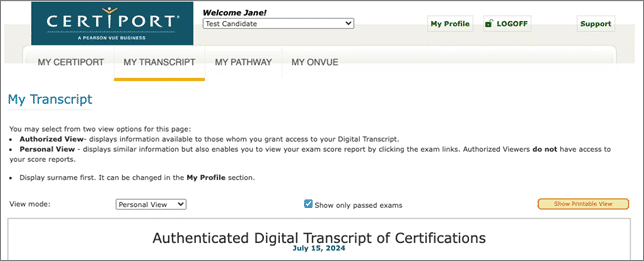Microsoft Office Specialist Certification

The University of Manchester is providing students with the opportunity to study for and receive a Microsoft Office Specialist certification. This page contains all of the information you will need to prepare and take an exam. Please note there are a limited number of licenses available and these will be given out on a first-come, first-served basis until July 2026.