On this page you will find all of our support for advanced searching including systematic reviews and search frameworks. If you would like help with general searching take a look at the resources on this page. Use the links below to jump to a specific section:



This guide introduces key strategies for refining search results, including keyword planning, Boolean operators, and advanced techniques for web and database searches.

This guide will take you through the process of conducting your systematic review. We will explore forming your question and deciding where to search, and how to manage and report on your results.

In this guide you will explore four databases which will help you to find and refine your results to helping you through the process of searching systematically.

This guide will take you through how to search OVID effectively including using Medical Subject Headings, exporting your results for de-duplication and sharing your search strategy to request further help and support.


This workshop will give you time to practice systematically searching the Library's subject databases, introduce you to four core medical and human sciences database platforms: Ovid, EBSCO, ProQuest and Clarivate. There is no formal teaching; use this as an opportunity to focus on honing your search strategies with the support of two dedicated members of the library staff.


This searching systematically workshop will introduce you to the four database platforms that house most of the medical and health sciences databases. EBSCO and OVID platforms which host databases such as PsycInfo and CINAHL, and Clarivate and ProQuest platforms which host the Web of Science and ASSIA databases.
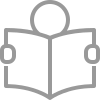
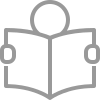
In this blog we will explore how you can create a Web of Science account, save your searches and find your saved searches.
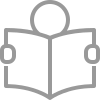
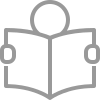
In this blog we will explore how you can create an account, save your search strategy and find your saved searches in ProQuest.
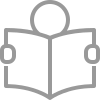
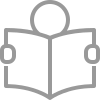
In this blog you will learn how to use Medical Subject Headings usually referred to as ‘MeSH’ or ‘Suggested Subject Terms’ found on many health science databases.
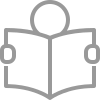
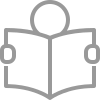
In this post we explore the meaning of various terms used in searching and advanced searching of information.
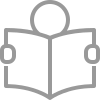
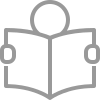
This guide will help you to find relevant guidance around conducting a systematic review as well as training and skills support.
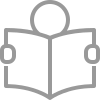
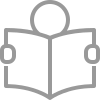
This guide will help you to explore how you can use EndNote in your Systematic Review.